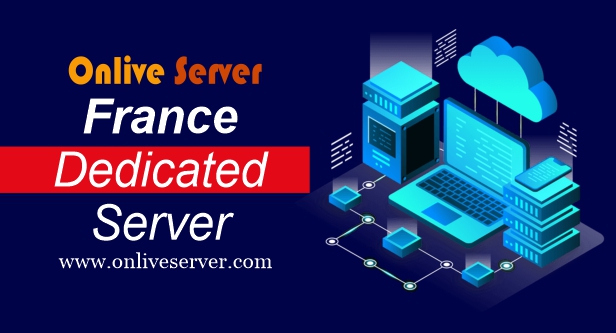With today’s ever-evolving digital landscape, businesses and individuals look for solid, dependable, and secure hosting solutions when powering their websites, applications, and online services. Out of the various types of hosting, a Windows Dedicated Server is one of the top solutions available that can provide users with total control, flexibility, and scalability for the user hosting environment. This blog article explores the ins and outs of a Server, such as what it is, its advantages, use cases, and why it can be the perfect solution for your hosting.
Understanding Windows Dedicated Server Fundamentals
A Dedicated Server is a hosting solution that gives you dedicated access to an entire physical server powered by the Windows operating system. It provides the user with dedicated resources such as CPU, RAM, and storage, unlike shared or virtual hosting, thus ensuring maximum performance, reliability, and security. This server type is best suited for businesses and organizations that need and can afford heavy computing power to run big websites, complex applications, or high amounts of traffic. It also has a familiar Windows environment that supports standard tools like ASP. NET, MSSQL, RDP (remote desktop protocol), etc., are familiar to Windows-based users.
What is a Dedicated Server?
A Dedicated Server is a one-shot hosting system in which the entire physical server is given to the end-user or organization. It is based on the Windows Server operating system, which means it offers a familiar interface and compatibility for users already utilizing Windows-based software and applications. In contrast to shared hosting or virtual private servers (VPS), where multiple users share server resources, a dedicated server grants you complete control over the server resources, ensuring maximum performance and control.
Benefits of Using a Dedicated Server
Superior Performance
A Dedicated Server delivers the highest speed and performance because you are not sharing any resources with anyone. This is especially helpful in high-traffic sites, resource applications, and processing time data.
Customizability
You can adjust the server according to your requirements. From specific software stacks to security protocols to bespoke server configurations, a dedicated server can do it all.
Robust Security
Best Windows Dedicated Server Have Superior Security. This ensures the protection of your data while creating firewalls, VPNs, and detection systems that can be implemented to secure the data. In addition, the Windows Server OS includes built-in security features such as Windows Defender and regular updates to fix flaws.
Compatibility with Microsoft Tools
If your company uses Microsoft software such as SQL Server, Active Directory, or ASP. NET, a Dedicated Server is the obvious solution. It provides easy integration and works flawlessly.
24/7 Technical Support
Most hosting providers provide 24/7 support for dedicated servers so that if an issue affects any of your servers, it can be resolved quickly. This is especially critical for businesses working across multiple time zones.
Cost-Effectiveness
Dedicated servers can sometimes attract a higher price tag, but they are a cost-effective option in the long term, particularly for companies on the growth path, given their reliability, performance, and scalability.
Importance of a Dedicated Server for Security
It gives a dedicated and secure hosting environment, so no threats usually occur with shared resources regarding your data and applications. Compared to shared hosting, where multiple users are on a single server, dedicated servers give you complete control over security, allowing you to set up custom firewalls, detection systems, and security protocols. This segregation reduces threats such as granting safety against data breaches, malware infections, and unauthorized access, making it one of the best solutions for companies with sensitive data (financial data or customer records). A dedicated server guarantees the utmost security for your online presence, with allocated resources and customized security protocols to protect your data and assets.
Use Cases for Windows Dedicated Servers
- High-Traffic Websites: Websites such as e-commerce stores, news portals, and streaming platforms, which receive large volumes of traffic, benefit from the performance and reliability offered by dedicated servers.
- Hosting Windows Applications: Organizations that use Windows-based applications such as Microsoft SharePoint, Microsoft Exchange, or custom NET applications.
- Data Analysis and Processing: Analysis firms that deal with vast data sets or complicated algorithms.
- Private Cloud Hosting: Private Cloud Hosting Services protect and store data safely and securely.
How to Choose the Right Dedicated Server
Assess Your Needs
Think about things like expected traffic, the types of applications you’ll run, and storage needs. This should help you determine what specs you need.
Choose the Right Provider
Ensure you choose a hosting provider with good reviews, high-quality customer service, and a hardened data centre structure.
Evaluate Server Specifications
Make sure you check and get the server CPU, RAM, storage type (SSD or HDD), and bandwidth that is appropriate for your needs.
Scalability Options
Align the provider with your future growth plans and make sure it includes it in its scope so you can easily upgrade.
Operating System Licensing
Ensure the server has a licensed copy of Windows Server for licensing compliance.
Conclusion
Windows Hosting can handle high traffic, it comes with support for Windows-specific applications, and the ability to customize all server configurations, making it the best choice for organizations looking to scale their operations and maintain a high-performance online. Whether it be hosting complex applications, handling a massive database, or hosting a highly resource blog, a Windows Dedicated Server ensures optimal uptime and performance. Such a business demand can certainly be fulfilled with this strong hosting solution that promises you that your business can run constantly for 24 hours, at its complete customization and quality level of service, and you can benefit technical support anytime.